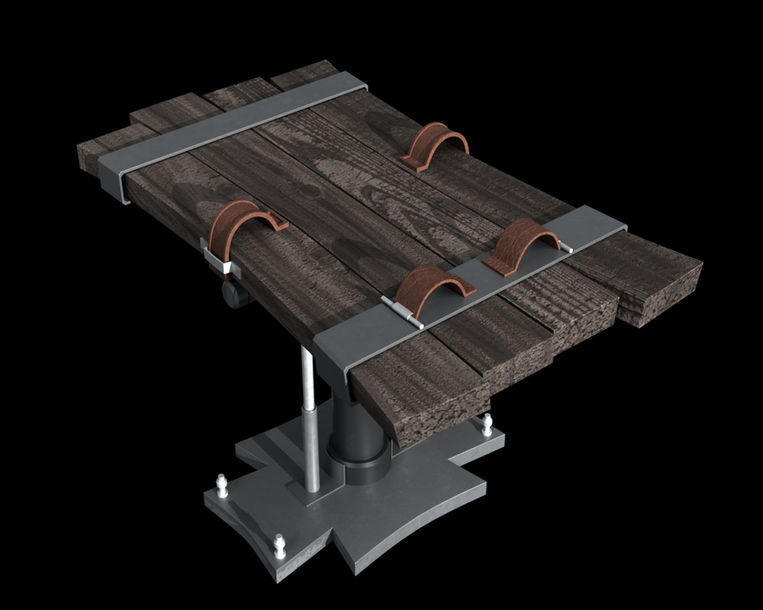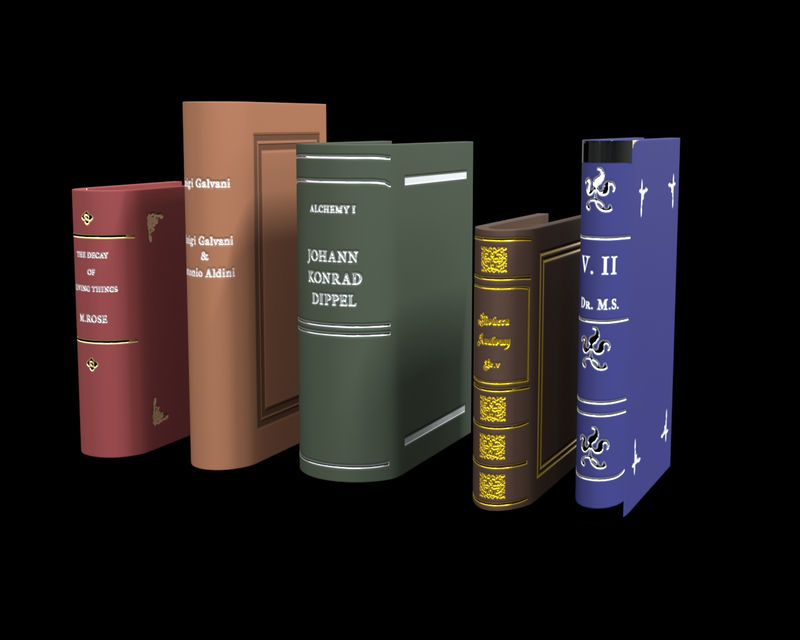Rendering
Oil Painting Style - Still life With Irises

This is a 3D environment rendered in a oil painting style. I made the oil painting look by painting a custom normal to make the smooth gradient colours of the normal map into brush strokes shapes. In addition , I painted in custom colours that look like oil painting using those brushes as well. I also made displacement maps that match the color.
For the background elements like the table or the wall, I made a seamless pattern using brushes that looked like traditional mediums then I simply used that and changed the size of the image using shader nodes to adjust.
Using this method I can create the texture of the oil painting brush marks while making 3D models that can still react to the light.
Tools used:
Blender (3D)
FireAlpaca (2D)
Models Credits:
Iris Bud by Me

Conventional Textures

My Added Textures
Chinese Ink Style - Twin Robins

This is a render of a 3D environment made Blender made to emulate the style of a Chinese ink painting. I used a combination of image planes, hand painted textures on 3D models and and the Blender plugin Inktool by wutianqing (五天晴) to create this look. The look of the watercolour textures I painted are further enhanced by the plugin's adjustable watercolour texture shader. I also used the plugins tools to add an organic outline to the birds and the tree.
Model Credits:
Tree by Victor Souza
Photo Realistic Render

3D Models
Rendered in Blender

Photo Reference
Environments
Steampunk Island
I arranged all the models in world, painted hill terrain, created steamship animations, and added fire and smoke effects. I also edited several of the models to change color or make more varied plants and building types.
None of the models in this environment are modelled by me. Models were either provided by professor or credited in video.
Chinese Walled Garden Environment


All models in this environment are completely original and modelled by me in Blender.
Chinese Environment

None of the models in this environment are modelled by me. The models were provided by professor.
I arranged all the models in world, painted mountain terrain, and added lighting effects.
Models
Carousel
Dr. Frankenstein
Lego Pirate

Operating Table
Texture on the table was done by me. Modeling and UV mapping was done by teammate.
Procedural Modeling
Procedural generation program for creating 3D models of Gazebos in Maya. The program will create a 3D model with the specified dimensions. The user can also specify of the gazebo will have a round circle base or a polygonal base as well as the number of pillars or sides the Gazebo has. The user can also including certain decorative features on the model such as:
-
Railings
-
Benches
-
Stairs
-
Decorative corner braces for each pillar
-
Decorative trim near Roof
Bookshelf
Books
Crate

Rhino

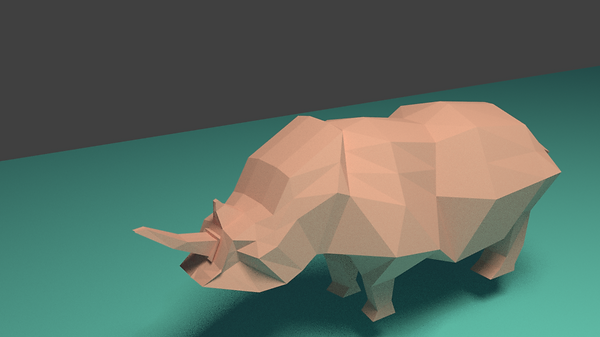
Photogrammetry
Photogrammetry is the process of taking images of objects in real life and turning them into 3D models. I have some experience doing this using Meshroom and Blender.
Matchmoving is the process of recreating the movement of a real camera in 3D software.
Lobster
This is a short video I generated in 3D modeling software based on a real object. The object is made using photogrammetry.
The movement of the camera was generated from a real video for comparison. The movement
3D model process
-
121 Photos are taken
-
3D model generated in Meshroom
-
3D model edited in Blender
-
environment and lighting created in Blender
Matchmoving process
-
Video taken
-
camera movement generated in Meshroom
-
camera movement imported into Blender
-
rendered video